Have you ever had your website files hacked? If so, you probably remember that it is one of the most gut-wrenching feelings. For me, I knew it had happened when I discovered that our meta-description in Google led readers to believe that our company promoted and sold performance enhancing drugs for men… if you know what I mean. Although I don’t have any problems with these drugs, it’s definitely not what I want our potential customers to think that we do. Plus, I didn’t spend hours upon hours building my website so that someone else could market their product through it. I’m sure that you have had some of these very same feelings if you’re site has been hacked. If you’ve never experienced this feeling, that’s great! But, the reality is that this is happening more and more. As technology advances, the abilities of these hackers to guess multiple usernames and passwords per second increases as well. The question is, how do you stay safe? How can you prevent hackers from breaking in and killing your website?
- Create a secure password: I know this seems like a simple suggestion. But, I’m always amazed when a client tells me their password is 123456 or companywebsite. Create a password that is unique and hard to guess. Microsoft offers some simple tips for creating a strong password here. **Updated August 2017: Microsoft has removed this feature**
- Upgrade Software: This mainly applies to sites built through WordPress. But, can apply to other platforms as well. Make sure that you upgrade your software when it’s available. This goes for plugins too. Many times these updates include security updates that will help to keep your site safe.
- Create Backups: This tip is more helpful in recovering your site if you do get hacked, which is still very important. Create backups of your website files often. If a hacker gets in to your site and makes changes to these files, you can revert to the latest backup and hopefully remove any damage that they’ve done. These backups are especially important to do before you install any new plugins and after you make any major changes to your site.
- Install an Activity Monitor: This is also helpful if you think your site has been hacked. But, it doesn’t do any good if installed after the fact. You have to install it now so it’s available when you need it. You can access your activity monitor to see what usernames have logged in and when and what changes they made. You can also view failed login attempts to your website and the password that was tried. If you see that someone is trying passwords that are eerily close to yours, it may be time to update your password to something completely different. I’m a huge fan of ThreeWP Activity Monitor for WordPress.
Having your website hacked can be a very frustrating experience. But, hopefully these tips will help to keep your website safe and prevent hackers from accessing your site files. Plus, help you to recover quickly if someone does gain access to your site files. For more quick and easy tips in website design, SEO and social media, please take a second to follow us on all of our social networking sites! The icons are floating just to your right!
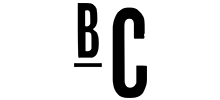
Recent Comments